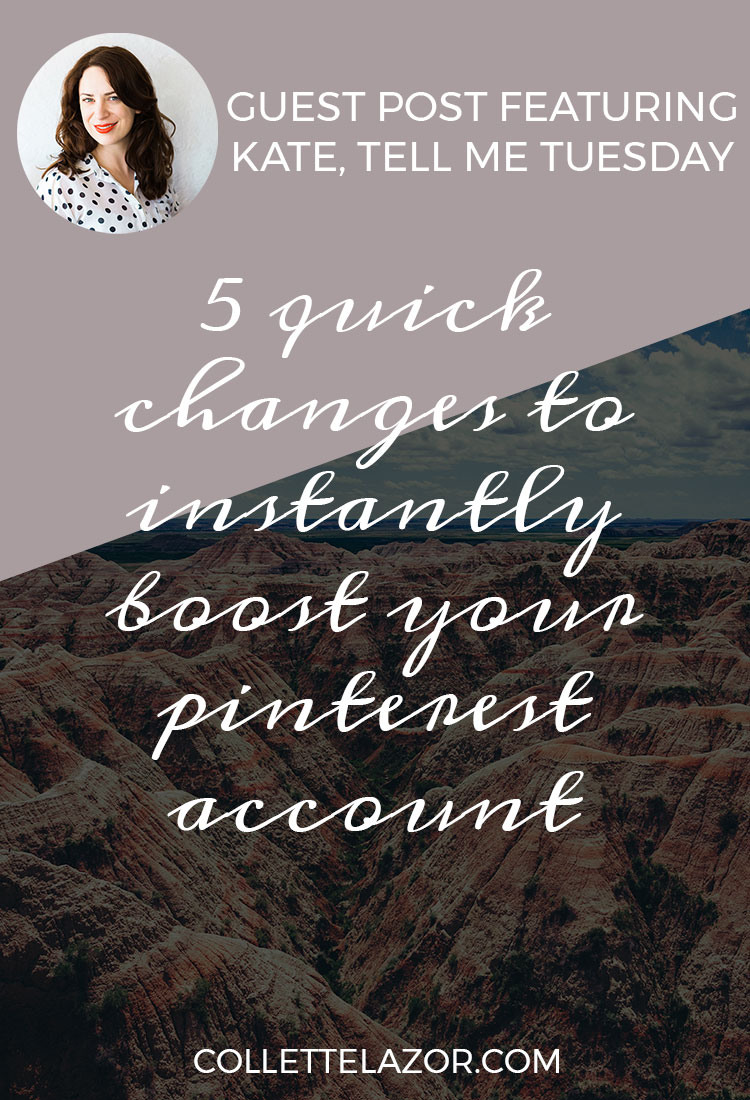A Case Study from 61 to 93,405 Viewers.
Last year, I started a journey to learn new skills and find my passion. My plan was to find inspiring Girl Bosses to follow and connect with, take a variety of classes on web design, branding and social media, rebrand myself and start to freelance on the side.
I wanted to put things into practice for myself before sharing and doing the work for others. So, I rebuilt my website and started to implement strategies on Twitter, Pinterest and as of late, Instagram.
Today, I want to share with you an awesome course by The Nectar Collective that helped me take my Pinterest profile to the next level. Full disclosure, this post includes affiliate links. That doesn't sway my opinion in any way. If I didn't absolutely love and recommend this product, I wouldn't be sharing it with you. :)
It's no surprise that Melyssa at The Nectar Collective was one of the first inspiring Girl Bosses that I found. She started with brand and web design (something I'd like to dive into soon) and now hosts a blog full of amazing resources and has an amazing following. Plus, she teaches others how to be successful by employing tried and true strategies that have worked to grow her own business.
In September, I signed up for a Social Media Super Hero webinar that Melyssa was hosting. In it, she teased about a new course that she was about to launch, Pinfinite Growth. I was an early adaptor of Pinterest, but I used it for personal reasons. I would pin a ton of things in one sitting... because it's hard to stop scrolling... and then I'd step away for a long time. This course came at the perfect time because I wanted to start using it as a tool for business, but I didn't know where to start.
I'm not going to giveaway the goodies of the course, because it's truly worth the time to go through the lessons on your own. But, because nothing shows it better than the numbers, here is my own case study.
When I started this, I went all in. I took the class in a few hours and right after, I switched my personal account to a business account. I really made an effort to grow my presence. I won't tell you how long I spent grooming and updating my boards. I'd really be curious to find out Pinterest's average time on site! Anyway, here is a quick snapshot of how I took the learnings from Pinfinite Growth and increased my own stats.
All data and screenshots are from September 6, 2015 through February 5, 2016.
Average Monthly Viewers / Engaged
By creating a consistent presence, I increased my average monthly viewers and engagement by, well... a lot! When you think about Pinterest activity, people are on at various times of the day. And, if they have a big list of followers, your pins from an AM pin session will be long gone if they are checking into their feed around lunchtime. I went from 61 viewers and 1 engaged user on September 6, 2015 to 93,405 viewers and 2,387 engaged users on February 5, 2016.